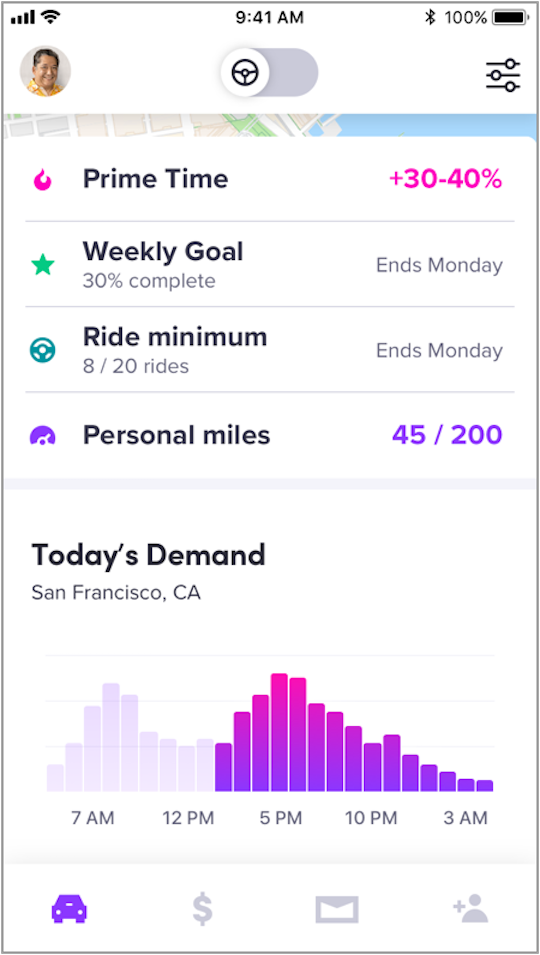Personal miles are the miles you drive when you’re offline — when you’re not waiting for requests or giving rides — such as when you’re running personal errands. Your Express Drive rental has built-in mileage tracking. It’s connected to your Lyft app so you can always see how many personal miles you’ve driven and how many personal miles you have left in your pricing plan.
A quick note: The example shown here may not match the pricing and personal miles plans in your region.
If you’re on a limited personal mileage plan:

When you’re offline, you can swipe up to see how many personal miles you’ve driven, and how many are included in your current pricing plan.
In this example, you’ve driven 45 personal miles from the 200 Personal Miles plan. If it’s your first week renting from Express Drive, the personal miles in your plan will be prorated by the number of days you rented during your first week.
NOTE: THIS EXAMPLE SHOWS SAMPLE IMAGES AND PERSONAL MILES AMOUNTS THAT MAY NOT BE REFLECTIVE OF PRICING AND PERSONAL MILES PLANS IN YOUR REGION.

Tap Personal miles to see more details, including how many miles you’ve driven from the pricing plan you selected and how many miles are left in your plan.
In this example, you’ve driven 45 personal miles from the 200 Personal Miles plan and you have 155 personal miles left. You’ll also see when your personal miles usage was last updated. In this example, it was updated 5 minutes ago.
All pricing plans reset every Monday at 4:59 AM.

We’ll send you a text message as well as a notification in your app when you have 50 personal miles left in the plan you selected. If you need to go over the personal miles in your plan, you can always get extra — just pay as you go.d
NOTE: THIS EXAMPLE SHOWS SAMPLE IMAGES AND PERSONAL MILES AMOUNTS THAT MAY NOT BE REFLECTIVE OF PRICING AND PERSONAL MILES PLANS IN YOUR REGION.

If you go over the personal miles included in your plan, we’ll send you a text message as well as a notification in your app.
NOTE: THIS EXAMPLE SHOWS SAMPLE IMAGES AND PERSONAL MILES AMOUNTS THAT MAY NOT BE REFLECTIVE OF PRICING AND PERSONAL MILES PLANS IN YOUR REGION.

In the Personal miles section of your app, you’ll be able to see how many of your extra personal miles you’ve driven.
In this example, you’ve driven 40 personal miles out of the additional 50 personal miles you purchased.
NOTE: THIS EXAMPLE SHOWS SAMPLE IMAGES AND PERSONAL MILES AMOUNTS THAT MAY NOT BE REFLECTIVE OF PRICING AND PERSONAL MILES PLANS IN YOUR REGION.

If you go over the personal miles included in your plan, we’ll add the extra personal miles fee plus any applicable taxes to the minimum amount you need to earn to cash out with Express Pay. Head to your Earnings tab ($) to see how much you’ve earned toward your weekly rental costs and how much more you need to earn to unlock Express Pay.
In this example, $25 plus tax in extra personal miles fee was added to the weekly rental cost, which now totals $244.68 with earnings of $189.50.
NOTE: THIS EXAMPLE SHOWS SAMPLE IMAGES AND PERSONAL MILES AMOUNTS THAT MAY NOT BE REFLECTIVE OF PRICING AND PERSONAL MILES PLANS IN YOUR REGION.
If you’re on an Unlimited plan:

When you’re offline, swipe up to see which pricing plan you’ve selected. Tap Personal miles to see how many miles you’ve driven that week.
NOTE: THIS EXAMPLE SHOWS SAMPLE IMAGES AND PERSONAL MILES AMOUNTS THAT MAY NOT BE REFLECTIVE OF PRICING AND PERSONAL MILES PLANS IN YOUR REGION.

On the Personal miles section of your app, you’ll see how many personal miles you’ve driven that week.
In this example, you’ve driven 45 personal miles and are on the Unlimited plan. You’ll also see when your personal miles usage was last updated. In this example, it was updated 5 minutes ago.
All pricing plans reset every Monday at 4:59 AM. If you selected a pricing plan, click below from your phone to track your miles.