All products recommended by Engadget are selected by our editorial team, independent of our parent company. Some of our stories include affiliate links. If you buy something through one of these links, we may earn an affiliate commission. All prices are correct at the time of publishing.
One of the most cost-effective ways to upgrade a computer or console is with solid-state storage. The fastest flash drives will make your desktop or laptop feel snappier with shorter app and operating system loading times. The best part is that we’re at a point where you don’t have to choose between speed and capacity – the latest SSDs offer both. Whether you want to replace an old hard drive or upgrade the capacity of your existing SSD, this guide will help you navigate all the complexities of buying a modern flash drive. Don’t know the difference between an NVMe and M.2 drive? Don’t worry, Engadget has you covered.
What to look for in a PC SSD
The most affordable way to add fast storage to a computer is with a 2.5-inch SATA drive. It’s also one of the easiest if you don’t want to worry about compatibility since almost every computer made in the last two decades will include a motherboard with Serial ATA connections. For that reason, 2.5-inch SSDs are a great way to extend the life of an older PC. Installation is straightforward, too. Once you’ve secured the SSD in a drive cage, all you need to do is to connect it to your motherboard and power supply.
The one downside of SATA drives is that they’re slower than their NVMe counterparts, with SATA III limiting data transfers to 600MB/s. But even the slowest SSD is significantly faster than the best mechanical drives. And with 1TB SATA SSDs costing about $100, they’re a good bulk storage option.
If your PC is newer, there’s a good chance it includes space for one or more M.2 SSDs. The form factor represents your ticket to the fastest possible consumer storage on the market, but the tricky part is navigating all the different standards involved.
M.2 drives can feature either a SATA or PCIe connection. SSDs with the latter are known as Non-Volatile Memory or NVMe drives and are significantly faster than their SATA counterparts, with Gen3 models offering sequential write speeds of up to 3,000MB/s. You can get twice the performance with a Gen4 SSD, but you’ll need a motherboard and processor that supports the standard.
If you’re running an AMD system, that means a Ryzen 3000 or 5000 CPU and an X570 or B550 motherboard. With Intel, meanwhile, you’ll need a 11th or 12th Gen processor and a Z490, Z590 or Z690 motherboard. Keep in mind you’ll pay a small premium for a Gen4 SSD.
You might have also seen something about Gen 5 NVMe drives. You can safely ignore those for now. At the moment, only Intel’s 12th-gen desktop CPUs support PCIe 5 and there aren’t any Gen5 NVMe SSDs out on the market. We’ll see the first ones arrive alongside AMD’s next-generation Ryzen 7000 processors later this year, but if the price of early Gen4 drives is any indication, they will be expensive.
As for why you would buy an M.2 SATA drive over a similarly specced 2.5-inch drive, it comes down to ease of installation. You add M.2 storage to your computer by installing the SSD directly onto the motherboard. That may sound intimidating, but in practice the process involves a single screw that you first remove to connect the drive to your computer and then retighten to secure the SSD in place. As an added bonus, there aren’t any wires involved, making cable management easier.
Note that you can install a SATA M.2 SSD into an M.2 slot with a PCIe connection, but you can’t insert an NVMe M.2 SSD into a M.2 slot with a SATA connection. Unless you want to continue using an old M.2 drive, there’s little reason to take advantage of that feature. Speaking of backward compatibility, it’s also possible to use a Gen4 drive through a PCIe 3 connection, but you won’t get any of the speed benefits of the faster NVMe.
One last thing to consider is that M.2 drives come in different physical sizes. From shortest to longest, the common options are 2230, 2242, 2260, 2280 and 22110. (The first two numbers represent width in millimeters, the latter denote the length.) For the most part, you don’t have to worry about that since 2280 is the default for many motherboards and manufacturers. Some boards can accommodate more than one size of NVMe thanks to multiple standoffs. That said, check your computer’s documentation before buying a drive to ensure you’re not trying to fit one it can’t support.
The best buying advice I can offer is that you don’t get too caught up about being on the bleeding edge of storage tech. The sequential read and write speeds you see manufacturers list on their drives are theoretical. In reality, the real-world differences between different SSDs aren’t as noticeable as you might think.
If your budget forces you to choose between a 1TB Gen3 NVMe and a 512GB Gen4 model, go for the former. From a practical standpoint, the worst thing you can do is buy a drive that’s too small for needs. Drives can slow dramatically as they approach capacity, and you will probably end up purchasing a larger capacity one down the line.
With all that boring stuff out of the way, here are some go-to recommendations.
Best 2.5-inch SATA Drive: Crucial MX500
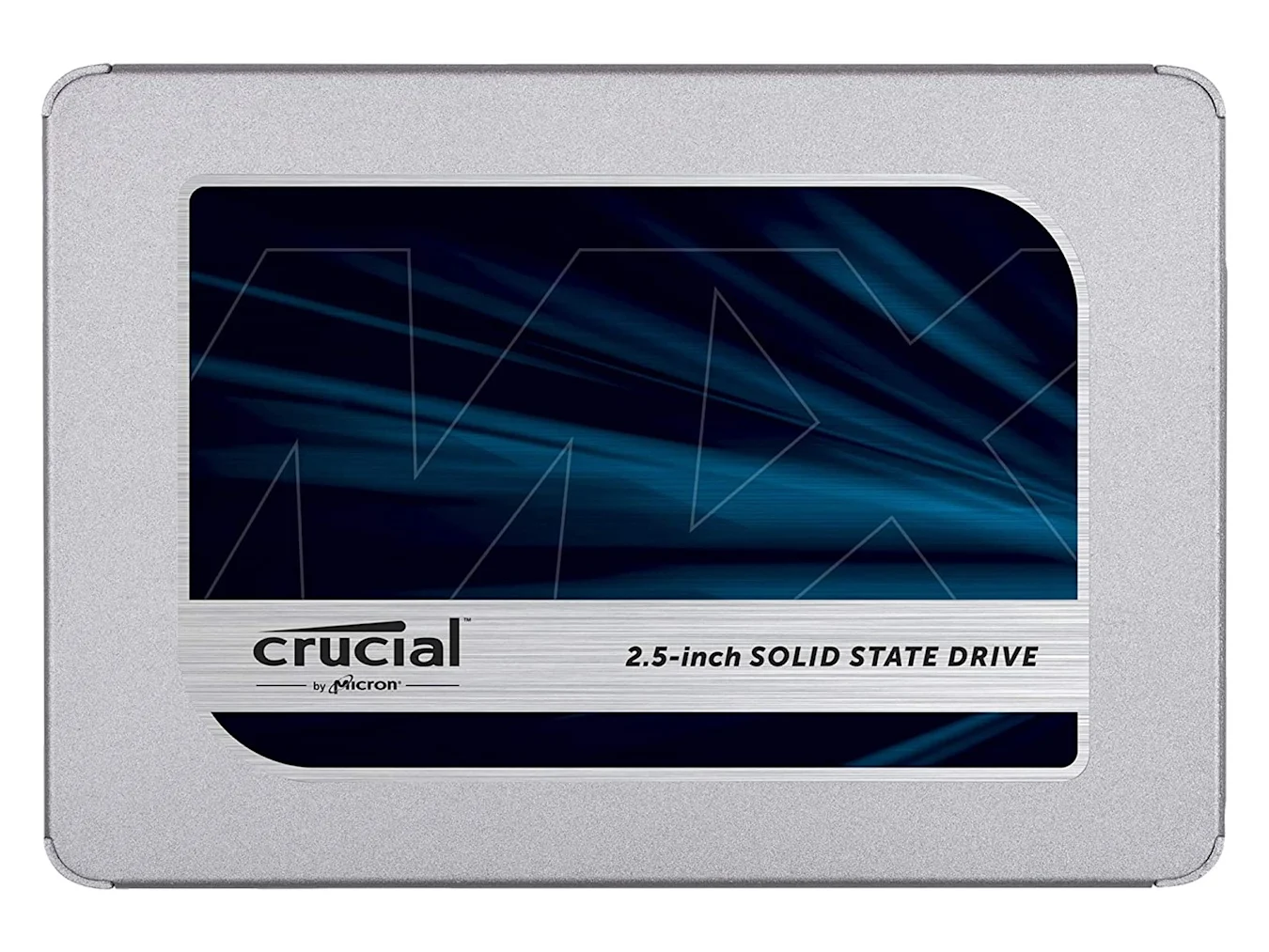
Crucial
You don’t have to look far to find the best all-round 2.5-inch SSD. It’s the Crucial MX500. With sequential read speeds of 560MB/s and $85 price tag for the 1TB model, it offers a hard-to-beat combination of performance and value. It also comes with a five-year warranty for additional peace of mind.
Buy MX500 (1TB) at Amazon – $100
Best PCIe 3.0 M.2: Samsung 970 EVO Plus

Samsung
The 970 EVO Plus is a great pick for anyone buying their first Gen3 NVMe. It comes in 250GB, 500GB, 1TB and 2TB varieties, all of which are competitively priced. Expect to pay about $70 for the 500GB model, $100 for the 1TB version and $190 for 2TB. Samsung’s SSDs also have a strong reputation for reliability.
Buy 970 EVO Plus (1TB) at Amazon – $100
A more affordable Gen3 NVME: Crucial P2
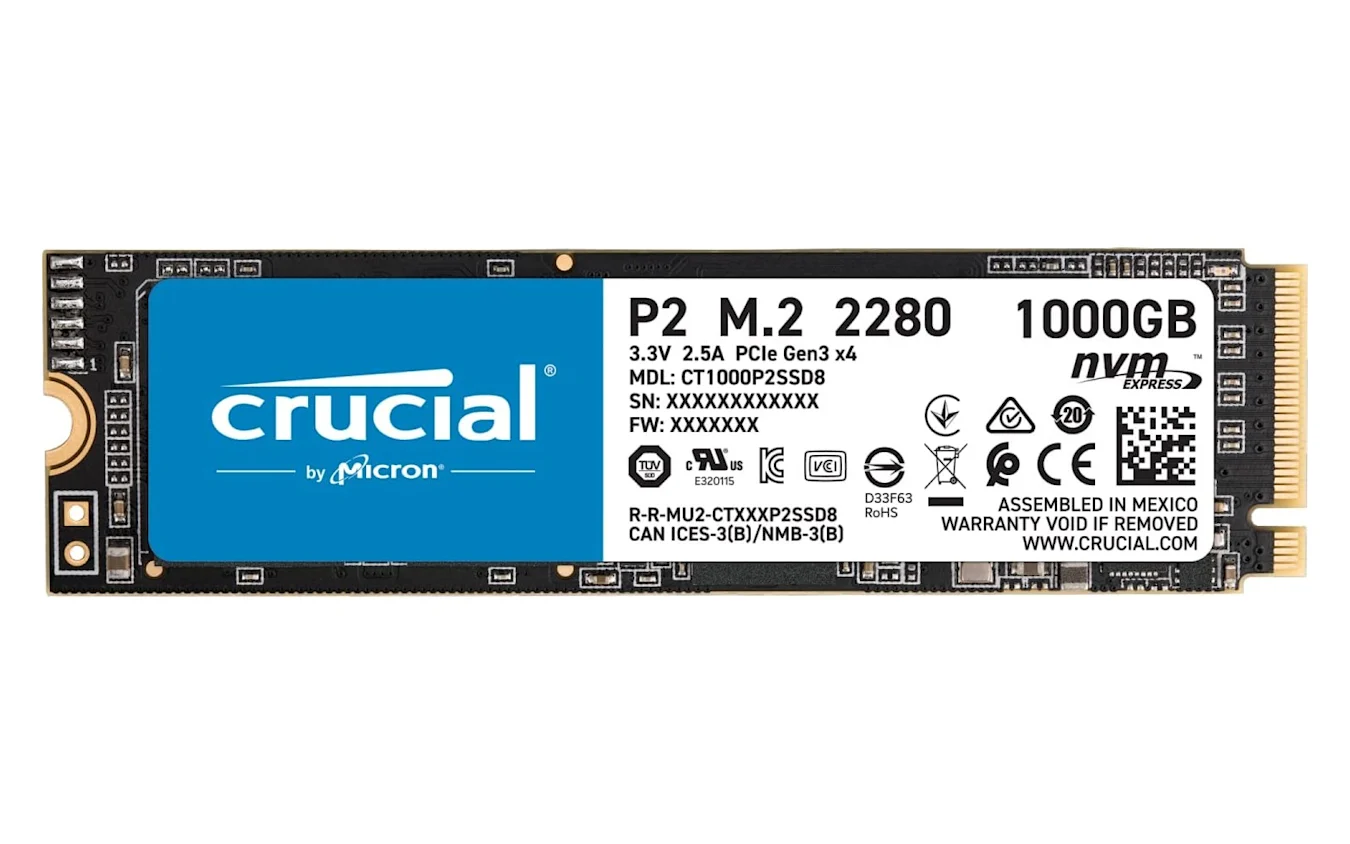
Crucial
If the 970 EVO Plus is out of your budget but you still want a NVMe drive, the Crucial P2 is a compelling option. It’s slightly slower than Samsung’s M.2 drive, offering sequential read speeds of up to 2,400MB/s instead of 3,500MB/s, but is significantly cheaper. Crucial offers the P2 in 250GB, 500GB, 1TB and 2TB variants.
Buy Crucial P2 (1TB) at Amazon – $85
A SATA option: WD Blue SA510

Western Digital
If you have an older computer but still want to take advantage of the M.2 form factor, consider the WD Blue SA510. It’s slower than the two above options but pricing is comparable to what you would pay for a 2.5-inch drive.
Buy WD Blue SA510 (1TB) at Amazon – $110
Best Gen4 NVME: Crucial P5 Plus

Crucial
If you have the necessary hardware and money to spare, it’s hard to beat the Crucial P5 Plus. With sequential read speeds of 6600MB/s, it’s not the absolute fastest Gen4 NVMe you can buy, but it offers about the best value. The P5 Plus comes in 500GB, 1TB and 2TB varieties. The WD Black SN850 we recommend below in the console section is also a great pick.
Buy Crucial P5 Plus (1TB) at Amazon – $100
What to look for in portable and USB flash drives
Portable SSDs are a somewhat different beast to their internal siblings. While read and write speeds are important, they are almost secondary to how a drive connects to your PC. You won’t get the most out of a model like the SanDisk Extreme Pro V2 without a USB 3.2 Gen 2 x 2 connection. Even among newer PCs, that’s something of a premium feature. For that reason, most people are best off buying a portable drive with a USB 3.2 Gen 2 or Thunderbolt 3 connection. The former offers transfer speeds of up to 10Gbps.
Additionally, if you plan to take your drive on trips and commutes, it’s worthwhile to buy a model with IP-certified water and dust proofing. Some companies like Samsung offer rugged versions of their most popular drives. For additional peace of mind, 256-bit AES hardware encryption will help prevent someone from accessing your data if you ever lose or misplace your drive.
Some of the same features contribute to a great thumbstick drive. The best models feature USB 3.0 connections and some form of hardware encryption.
Best portable drive: Samsung T7

Samsung
For most people, the Samsung T7 offers the perfect mix of features, performance and affordability. The company offers the T7 in 500GB, 1TB and 2TB varieties and three different colors. It’s also relatively fast, offering sequential read speeds of up to 1,050MB/s. Best of all, you can frequently find it on sale.
Buy Samsung T7 (1TB) at Amazon – $140
Best thumbstick drive: Samsung Fit Plus

Samsung
Another Samsung pick here for good reason. The Fit Plus has about all the features you could want on a USB drive. It connects to your computer over USB 3.1 and supports transfer speeds of up to 300MB/s. The Fit Plus is also compact and has a handy slot for attaching it to your keychain. The only downside of Samsung’s USB drive is that it’s on the pricey side.
Buy Samsung Fit Plus (256GB) at Amazon – $36
A note on console storage
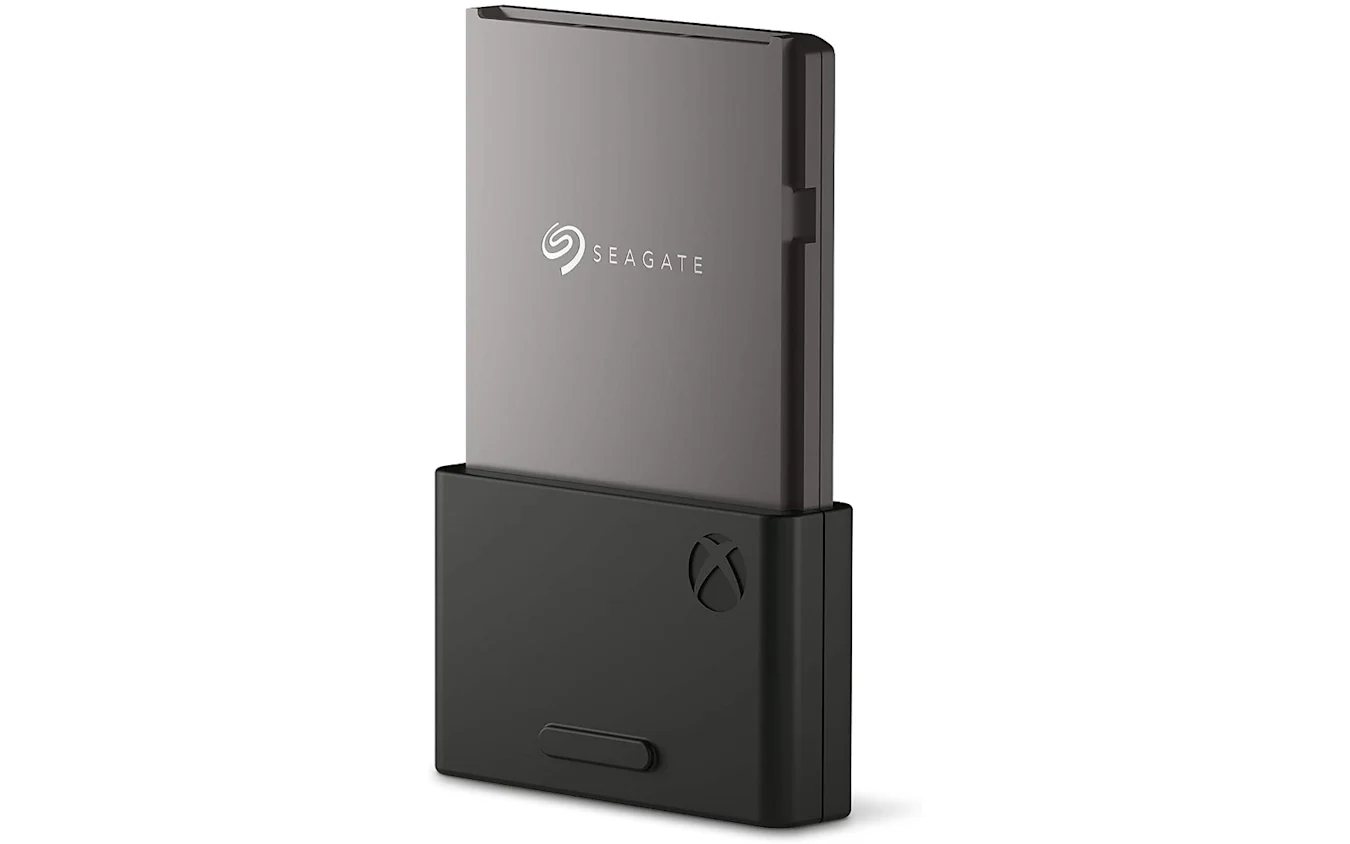
Seagate
Thankfully, outfitting your fancy new console with the fastest possible storage is far more straightforward than doing the same on PC. With a Series X or Series S, the conversation starts and ends with Seagate storage expansion cards. The company offers 512GB, 1TB and 2TB models, with the most affordable starting at a not-so-trivial $139. The good news is that you can frequently find them on sale. Your best bet is to set an alert for the model you want on a price tracker like CamelCamelCamel.
With Sony’s PlayStation 5, upgrading the console’s internal storage is slightly more involved. Instead of employing a proprietary solution, the PS5 uses NVMe storage. Thankfully, there aren’t as many potential configurations as you would find on a PC. Engadget published a comprehensive guide on buying a PS5 SSD last year. In short, your best bet is a Gen4 drive with a built-in heatsink. Check out that guide for a full list of recommendations, but for a quick go-to, consider the Western Digital SN850. It meets all the memory specifications for Sony’s latest console and you won’t run into any clearance issues with the heatsink. Western Digital offers 500GB, 1TB and 2TB models of the SN850. Expect to pay about $150 for the 1TB variant and about $260 for 2TB.
For those still playing on a previous generation console, you can get slightly faster load times from a PlayStation 4 by swapping the included hard drive to a 2.5-inch SSD, but going out of your way to do so probably isn’t worth it at this point and you’re better off saving your money for one of the new consoles.