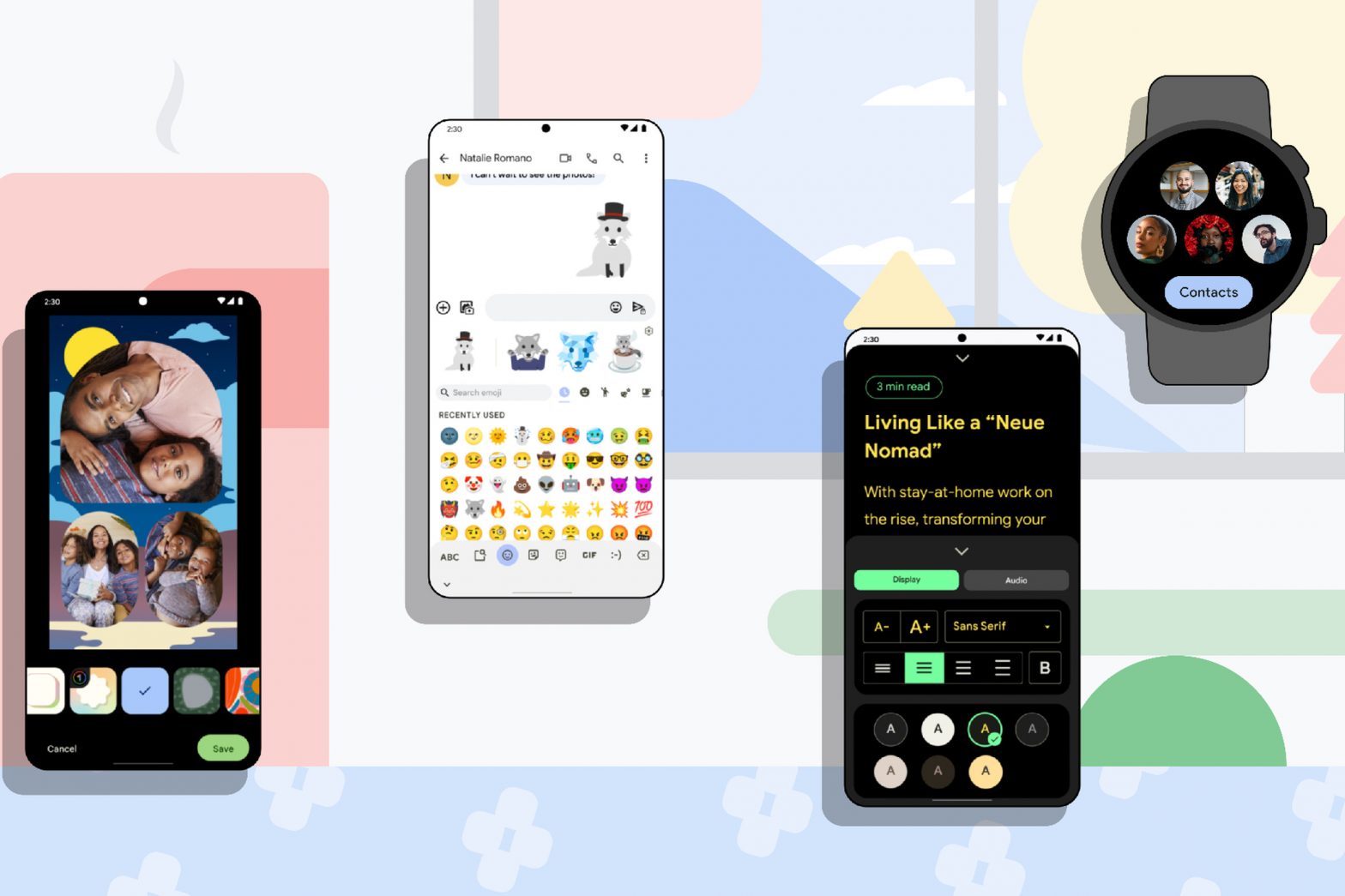/
Digital car keys can initially be shared with iPhone and Pixel users but not with other Android devices.
:format(webp)/cdn.vox-cdn.com/uploads/chorus_asset/file/24247075/Untitled.png)
Android has announced a batch of new features for mobile and smartwatch devices, introducing new accessibility tools and quality-of-life updates for digital car keys, Google TV, and watchOS. One of the major announcements is the introduction of a reading mode for Android — a new feature that creates a more accessible screen reading experience without being tied to specific apps.
To use Reading mode, you have to install an app from the Google Play store, which provides new adjustable display and audio options — such as contrast, font type, and size — allowing users to customize how content is viewed on their phone to best serve their individual needs. Additionally, a new text-to-speech function with speed control is available with a selection of “natural-sounding voices” to choose from, with support for English, French, Italian, and Spanish. Reading mode is also compatible with the Google Talkback screen reader and works across websites and native Android apps.
:no_upscale():format(webp)/cdn.vox-cdn.com/uploads/chorus_asset/file/24247085/Reading_Mode_gif.gif)
Moving over to vehicles, an update to the digital car key feature (which enables you to lock, unlock, and start a compatible car using just your phone) will allow you to remotely share your digital key with trusted individuals. Users can view and control who has access to their car from within the phone’s digital wallet app, though there’s no mention if the ability to control access will be restricted to a single “master” key holder. Digital car keys can initially be shared to Pixel 6 and iPhone devices today, with the feature expected to be available to select phones running Android versions 12 or higher in the near future.
iPhone users have had access to a similar feature for a while now, though the support page notes that the service is dependent on vehicle model compatibility. Details are sparse regarding which cars and automakers will work with Android’s own digital car key sharing feature at launch. We’ve asked for clarification and will update this story should we hear back.
:no_upscale():format(webp)/cdn.vox-cdn.com/uploads/chorus_asset/file/24247091/Android_digital_car_key_share.gif)
Some smaller updates include a new batch of seasonal emoji mash-ups via Emoji Kitchen for Gboard and new style designs created by DabsMyla and Yao Cheng Design in the Google Photos collage editor to customize your images. Google TV is also getting a new tap to watch option that allows users to directly cast from the Google TV app to a compatible TV with a single tap. Users can then utilize their phones as a remote control while browsing or using other apps. The tap to watch on Google TV feature will begin rolling out to the app next week.
And finally, the Google Keep app for Wear OS is getting an update later this month that carries over all the photos, co-authors, and background colors added to your notes from your phone, making them viewable from your smartwatch. watchOS is also getting a new feature over the next week that allows users to quickly access over 30 types of exercises with the Adidas Running app via Google Assistant. Using the example given in Android’s announcement, saying “Hey Google, start a run with adidas Running” will open the app and automatically start tracking your workout.