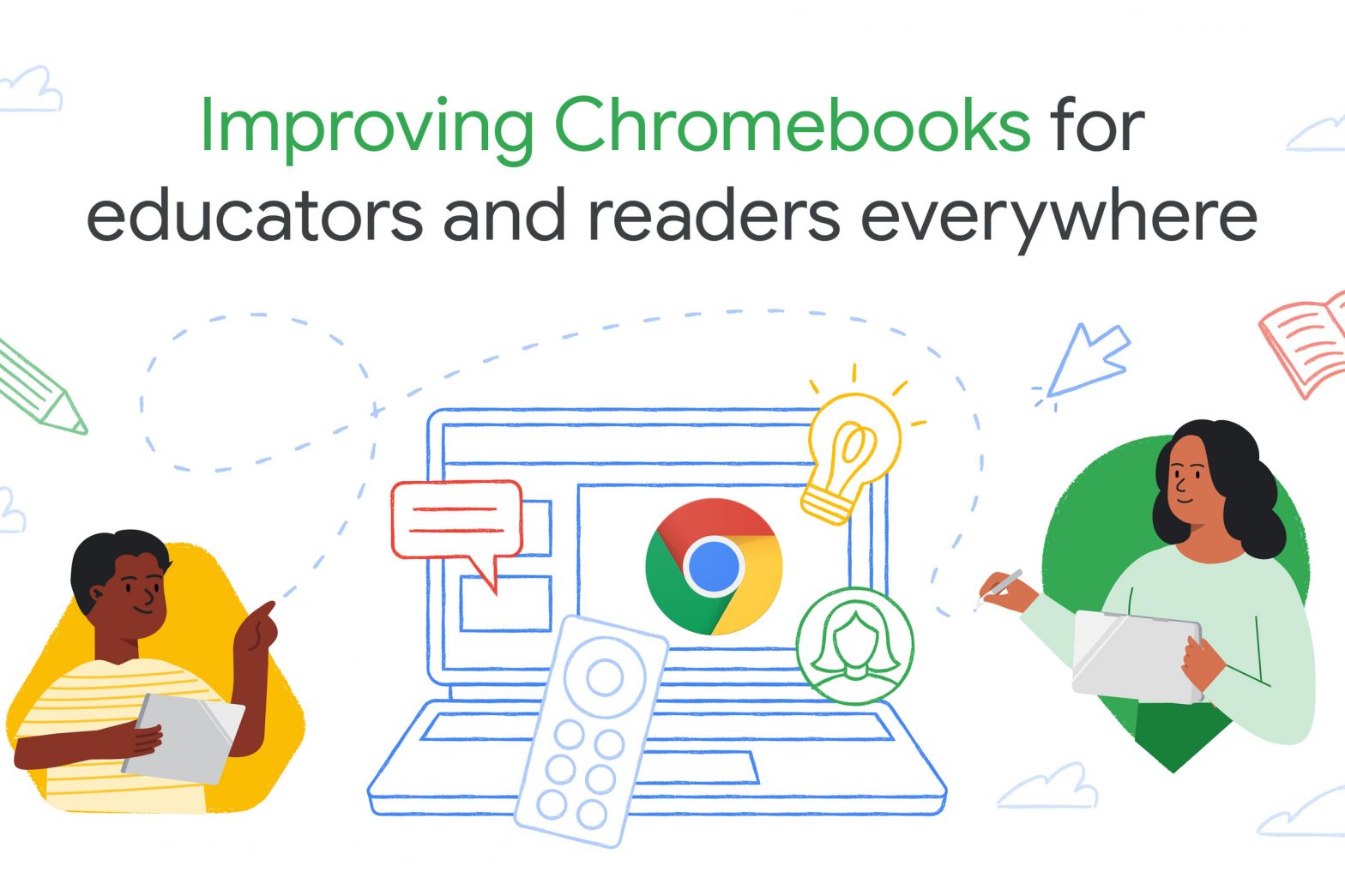/
Google has announced a number of teacher-focused updates to its services, including tweaks to Docs and Practice Sets.
:format(webp)/cdn.vox-cdn.com/uploads/chorus_asset/file/24541982/ChromeOS_blog_promo.png)
Google has announced a laundry list of classroom-focused updates to its services, across ChromeOS, Google Classroom, Docs, and more. Many of the tools center around teachers — in particular, using AI to save teachers time.
It’s safe to say that Chromebooks are a classroom staple, with many tens of millions currently circulating in schools. But demand in that space has slowed, and the past few years have seen various OEMs release a number of flashy, premium Chromebooks in efforts to target older (and perhaps deeper-pocketed) audiences.
Google itself appears to have its eye on one such demographic: educators. The company has spent the past year speaking to teachers about their computing habits and computing needs. “A lot of teachers were using products that were not Chromebooks, but they were running the Google software suite,” says John Solomon, Google’s VP of ChromeOS and Education, in an interview with The Verge.
Part of that is a matter of build. “They couldn’t get the right form factor in a Chromebook,” Solomon says of the teachers his team has spoken to. “They wanted an adult device, rather than the 11-inch cheaper device the schools have bought for the kids.”
But as OEMs continue crafting well-built chassis for Chrome OS (HP’s $999, RGB-laden Dragonfly Pro Chromebook was arguably one of the more “adult” devices we’ve seen so far this year), it’ll be Google’s job to make sure Chrome OS keeps up. In turn, many of today’s announcements are centered around a common theme: streamlining teachers’ workflows, and taking tasks off their plates.
“Something we’ve heard consistently is teachers feel like there’s just not enough time in the day,” says Solomon. “If we can actually automate tasks, we’re able to give the teacher time back.”
:format(webp)/cdn.vox-cdn.com/uploads/chorus_asset/file/24541991/Interactive_Questions_in_YouTube.png)
For example, a new feature of Google Classroom’s Practice Sets tool (which creates and distributes interactive problem sets) will allow teachers to add interactive questions to YouTube videos. As you can see in the screenshot above, videos will pause where a question has been set, and students are marked right or wrong in real-time.
This is meant to make it easy for teachers to ensure that kids are paying attention to videos they’re assigned. “They really love using all the rich educational material that’s available on YouTube,” says Shantanu Sinha, VP and GM of Google for Education. “One of the challenges with video is it can be a pretty passive experience.”
Many teachers, Sinha recounts, are in the habit of sending their students videos to watch followed by quizzes on their contents. This new feature would, hopefully, reduce both the need to create such quizzes and the need to grade them. “I remember, as a TA in college, spending hours and hours over the weekend grading papers,” Sinha says. “They can save hours of grading, because all of a sudden the technology can do the work for them.”
:no_upscale():format(webp)/cdn.vox-cdn.com/uploads/chorus_asset/file/24541993/Practice_sets_sharing_feature.gif)
Teachers can easily share Practice Sets with other educators in their districts. This seems like a no-brainer for circumstances where multiple instructors teach the same curriculum.
Google also announced that Practice Sets, which was previously being piloted with a limited number of schools, will be available to Google Classroom’s general user base within the coming weeks.
:format(webp)/cdn.vox-cdn.com/uploads/chorus_asset/file/24541999/Screencast_web_player_with_transcription.png)
On the Chromebook front, Google has made a few tweaks to Chrome OS’s Cast Moderator feature (which allows teachers and students to cast a Chrome tab from their Chromebook to a Chromecast with Google TV). Casters can now pause the screen they’re casting and switch the tab that’s being shown without ending the cast.
And the ScreenCast app — which allows teachers to easily record lessons, edit the recordings, and upload them to Google Drive — now has a web player, which will allow students to watch those lessons on any browser and any device outside of Chrome OS. (It looks like you still need to be on a Chromebook in order to make recordings, though.)
:no_upscale():format(webp)/cdn.vox-cdn.com/uploads/chorus_asset/file/24542000/Custom_Building_Blocks.gif)
Google announced several other updates, for teachers and for students, across all sorts of Google services. A new Building Blocks feature for Docs, pictured above, will enable instructors to create and use templates for their common tasks (lesson plans, for example). There’s a new Reading mode in Chrome, intended to help students with dyslexia and similar disabilities, that brings text from a page over into a plain text box on the right side of the screen.
Oh, and there’s my personal favorite: Google Meet is soon going to have “AI-powered hand raise gesture detection.” This does about what it sounds like it would do — if you raise your hand IRL while on a Google Meet call, you’ll virtually “raise your hand” on the call as well. I’m certainly curious how many false alarms this will generate for folks (like me) who tend to gesticulate wildly.
:format(webp)/cdn.vox-cdn.com/uploads/chorus_asset/file/24542003/reading.png)
The one thing to be aware of is that these features all have somewhat vague release timelines. I wrote about the release of Practice Sets well over a year ago, and it’s just now rolling out fully. So, you know, it could be a while before we see some of these gaining widespread classroom adoption.
Still, the roadmap for Chrome OS (and its compatible services) is looking promising. In a few reviews of beautiful “premium” Chromebooks last year, I complained that Chrome OS was not quite stable or fully-featured enough to live up to such fancy chassis. I can see a barrage of small tweaks leading to a meaningfully better experience for multitasking adults. And for teachers trying to save every minute they can, this roadmap seems like a decent start.