It’s also adding rich media answers, conversation histories and more.
Bing AI is now open to all—sort of. Three months after debuting its revamped search engine, Microsoft has announced that it’s now moving into open preview. You’ll still need to sign into Bing on the Edge browser (or the Bing mobile apps) to use the chatbot, but at least you no longer have to deal with a waitlist.
As if to celebrate this new phase of Bing (powered by OpenAI’s GPT-4), Microsoft is also rolling out several new features. For one, it can go beyond mere text responses to deliver charts, graphs and rich formatting. The Bing Image Creator, which taps into DALL-E to craft AI-generated pictures, also now supports the more than 100 languages that Bing’s standard search offers.
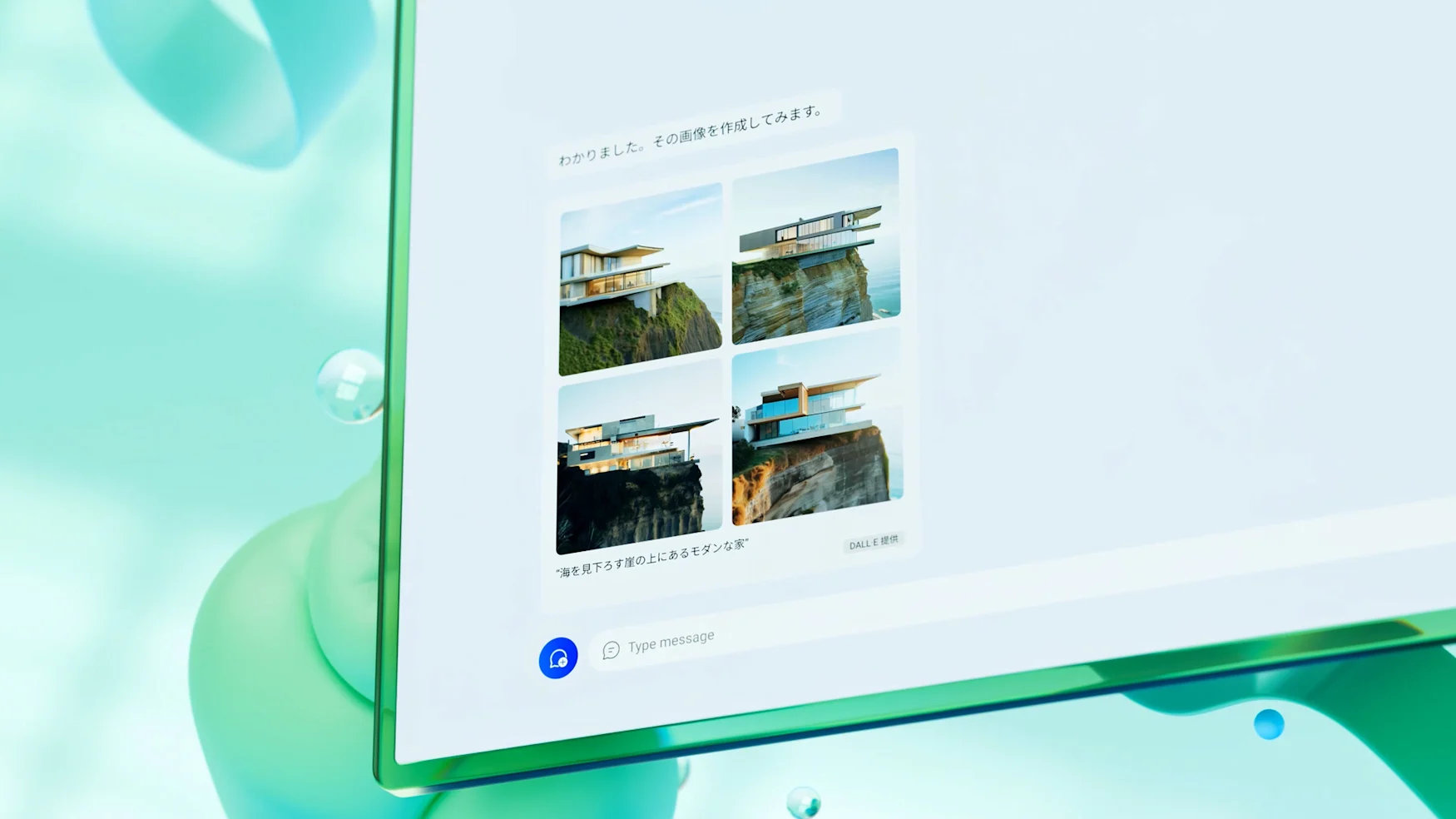
Microsoft
Microsoft also says it’s working on multi-modal support, which would allow you to upload images to search for specific content. You could, for example, ask Bing to search for furniture that matches a unique bookcase in your home.
Dedicated users will likely appreciate the addition of conversation histories. Previously, your chats with Bing AI would disappear into the ether. Now, you’ll be able to continue older discussions at will. Microsoft is also trying to optimize the user experience a bit: If you click into a link from a chat result, your conversation will be moved into the Edge sidebar for easy reference.
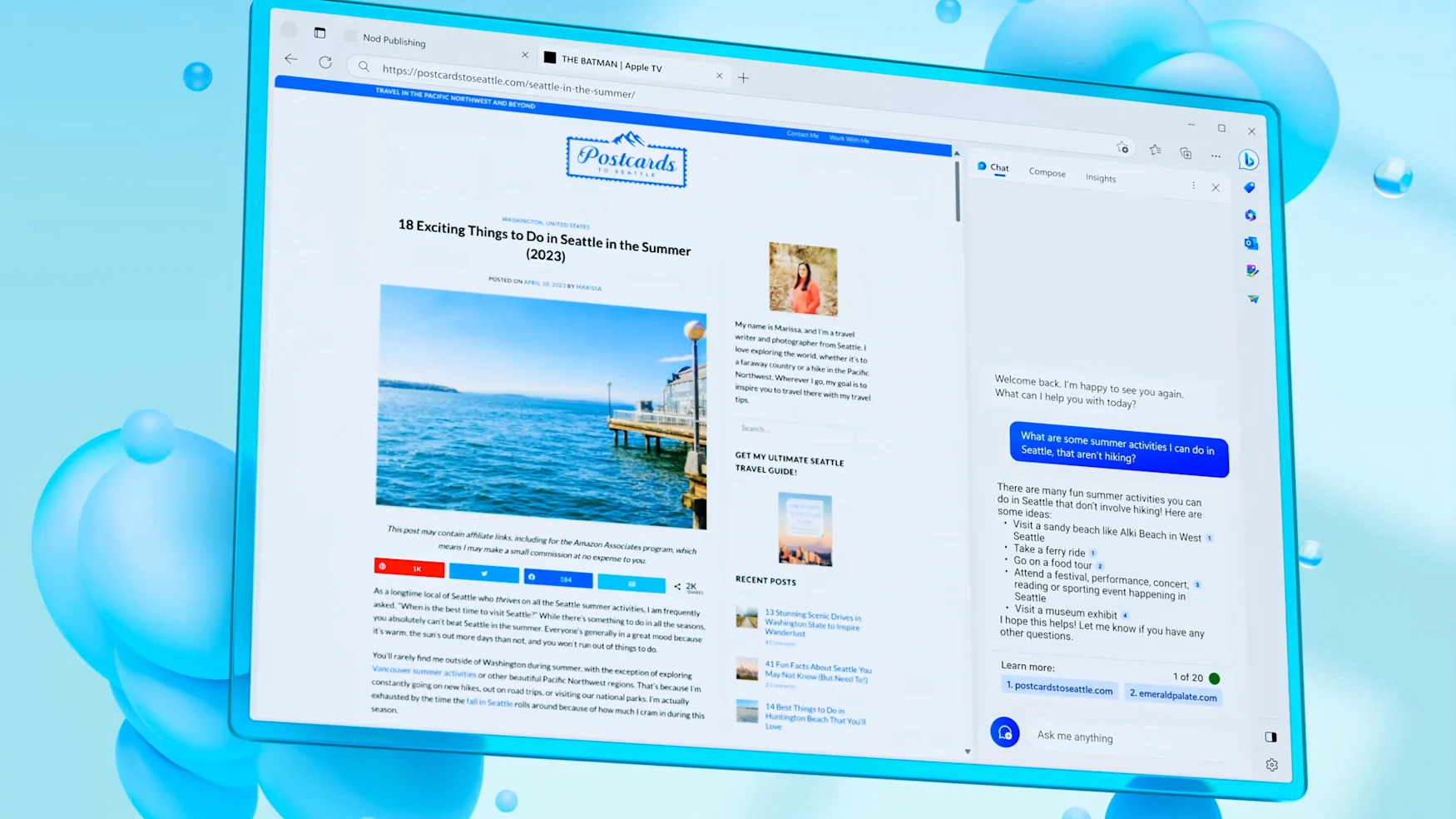
Microsoft
Slowly, but surely, we’re seeing Bing’s AI integration blossom from a mere technical test into something that we can rely on as much as Microsoft Office. The company says it’s also working on bringing over context from previous chats into your conversations, and it’ll soon be adding share and export features. Improved summarization will also make Bing better at breaking down PDFs, documents or long websites. Beware, college professors everywhere.
As you’d expect, Microsoft also wants to fashion Bing’s AI chat into a genuine platform. The company will soon offer third-party plugins to do things like confirm a reservation through OpenTable, or fetch complex math solutions from Wolfram|Alpha. It’ll be interesting to see how Microsoft manages those plugins though: How will those services be approved? And will they be able to access any of your data beyond the conversation they’re being used in?
The Edge browser is getting its fair share of upgrades soon, as well. Microsoft says we’ll eventually see a “sleeker and enhanced” interface, thanks to rounded corners and semi-transparent elements. (Let’s just hope the company doesn’t go all Vista with it.) Edge will also be empowered by Bing AI in new ways: Edge’s built-in chat could show you places to watch a particular movie you’re searching about. You’ll also be able to Bing chat directly about websites you’re viewing in the Edge mobile apps.
Microsoft will surely have more AI and Edge announcements in tow for its Build conference at the end of the month. Mostly, though, I’m wondering how the company plans to pitch Bing’s AI chat to general users. Microsoft doesn’t need to try very hard to get tech enthusiasts hyped up, but how can it explain why anyone else should care?