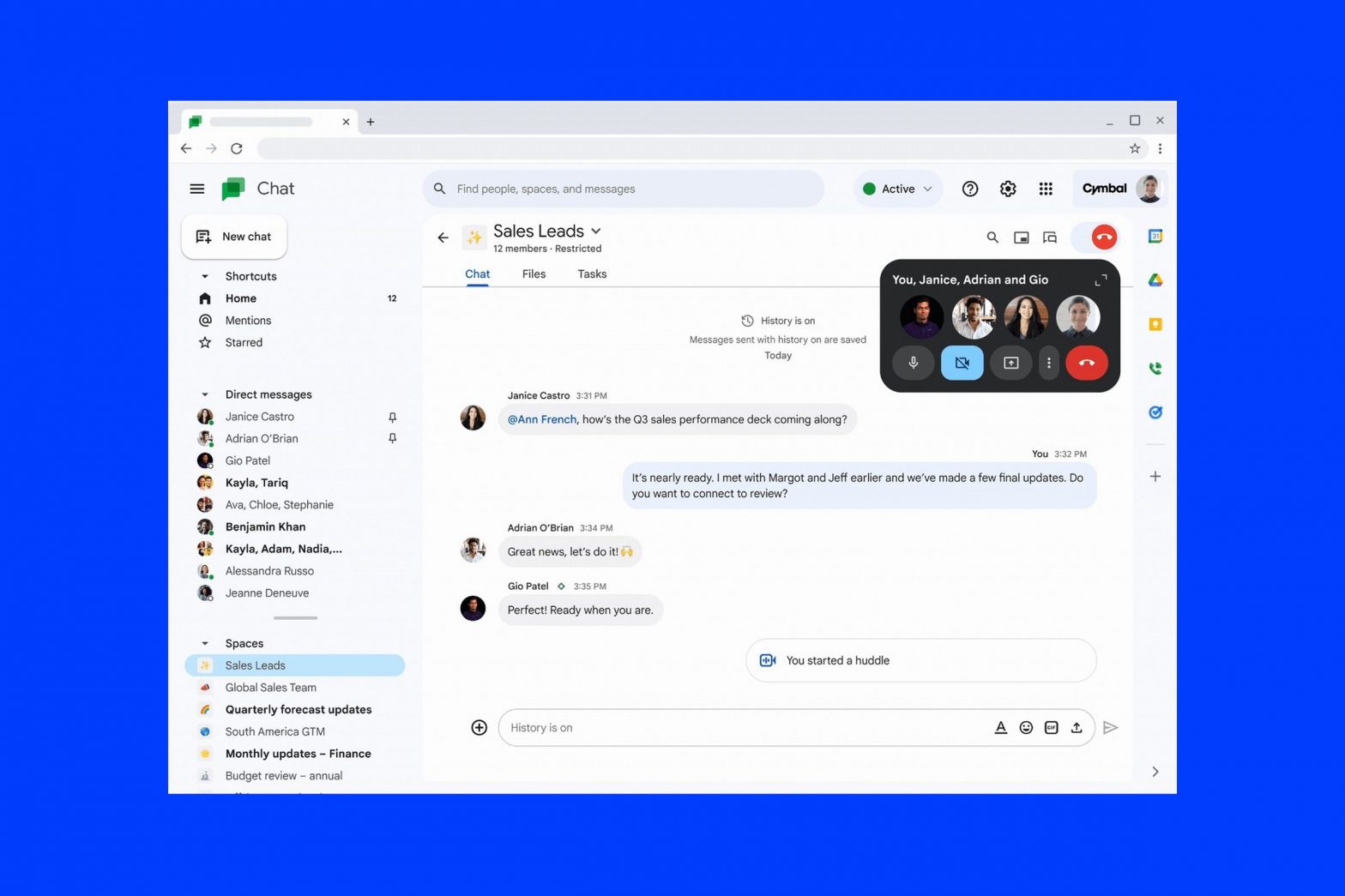/
An enterprise messaging app is an enterprise messaging app is an enterprise messaging app. And now Chat is an enterprise messaging app.
Share this story
:format(webp)/cdn.vox-cdn.com/uploads/chorus_asset/file/24879642/Google_ChatDuet.jpg)
Google is making some big changes to Google Chat, its answer to Slack and Microsoft Teams. The messaging app — aka The Product Formerly Known As Hangouts — is getting a new design, some features that will feel distinctly familiar to Slack and Teams users, and a lot of Google’s new Duet AI collaboration tools. Most of the new features are rolling out later this year and early next, but they add up to a much more useful and competitive Chat platform.
Duet is the flagship new feature and potentially a reason for a lot of Workspace users to start using Chat. You can use Duet to search and ask questions about all your stuff in Drive and Gmail and summarize both documents and conversations. You’ll also be able to use AI-powered autocorrect in Chat, and thanks to Smart Reply, you might never have to manually talk to your co-workers again. You’ll be able to talk to Duet in a one-on-one chat or invoke it in a group chat or a space to help get stuff done. “You essentially have a co-worker who has infinite memory and amazing recall at your fingertips,’” says Vamsee Jasti, Google’s product lead for Chat.
Outside of the AI integrations, Chat is also getting a facelift. The app has, until now, looked like a fairly barebones messaging app, with a list of conversations on the left and the active chat on the right; now, it’s going to have a lot more going on. (And, yes, it will look a lot more like Slack and Teams.) There will be a new home view with all your recent conversations, plus dedicated ways to see all your starred conversations and mentions. For now, everything will be reverse-chronological, but Google says it plans to start more intelligently organizing and ordering things next year. The interface as a whole is getting a bit of cleanup, too, with larger buttons and aesthetics borrowed from Google’s Material You design language.
:format(webp)/cdn.vox-cdn.com/uploads/chorus_asset/file/24879974/Google_Chat_home.jpg)
Chat isn’t just for text anymore, either. Google is adding “huddles” to the app, which essentially offer a one-click way to start a video or audio chat rather than going through the whole rigamarole of Google Meet. (Yes, this is just a direct rip of Slack Huddles, and yes, it’s even the same name. All these chat apps are becoming the same thing, which is a little silly but basically fine since most people are forced by IT to use one or the other anyway.)
The underlying tech of huddles is Google Meet, which is a surprisingly sensible bit of corporate synergy from Google — it’s just a simpler, less intense interface for getting in touch. Meanwhile, Spaces, the Discord-like group channels in Chat, can now have up to 500,000 people, which is 10 times the previous 50,000-member limit.
For Jasti, this launch is kind of a coming-out party for Chat. “Not only are we catching up with or meeting competitors — this is a starting point,” he says. “We’re going to build on top of and launch a ton of features going forward.” He acknowledges that Chat is, in part, launching features others already have, like huddles, but says there’s just no reason to reinvent the enterprise software wheel. “People have aligned on the primitives of just having a virtual collaboration space where you’re quickly connecting to get work done.” Google’s job, he hopes, is to build on top of that — like the fact that you can turn a huddle into a full-blown Meet meeting with one click.
There’s nothing about the new Chat updates that will likely send users sprinting away from Slack or Teams, but the useful AI and huddles features might make some existing Chat users a little more likely to stick around. That’s the state of the enterprise messaging market, really; Teams is trying to keep Microsoft users happy enough to stick around, Slack is integrating ever more deeply into Salesforce to keep those users inside the ecosystem, and Google is hoping that its fast-growing list of Workspace customers finds just enough in Chat to keep them from wanting to switch away. With increasingly little to differentiate between all these ways to share files with and send emoji to your co-workers, your team might not be switching messaging systems anytime soon.