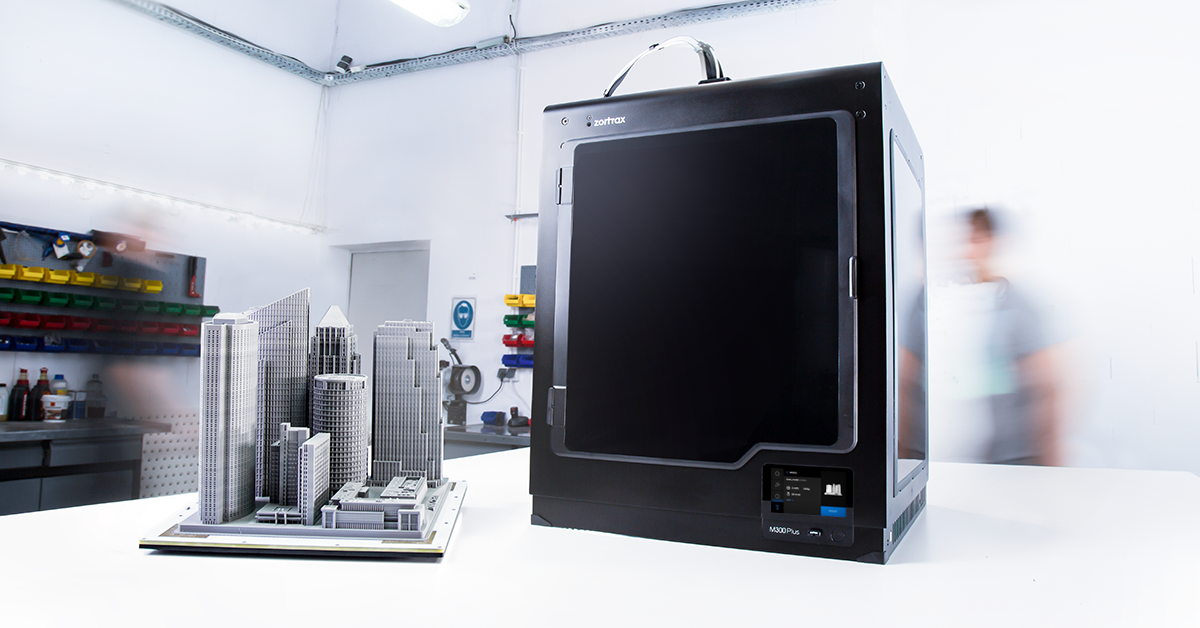Zortrax M300 Plus (Image: Zortrax)
Zortrax
There was a knock on my door. A very wet, very cranky delivery guy had a huge crate on a hand truck. I didn’t know it at the time, but the rain we were experiencing was the very early front for Hurricane Irma. The crate being delivered was the Zortrax M300 3D printer, a big, heavy, industrial-grade printer that, at the time, sold for about $4,500.

My first look at this big printer. (Image: David Gewirtz)
The Zortrax was also about to go on a big adventure. This review has been 18 months in the making, during which the Zortrax M300 has had three homes and traveled more than 3,000 miles.
The Zortrax M300 is an odd printer with a number of interesting strengths and frustrating weaknesses. Since it arrived, Zortrax dropped the price to $2,999 and introduced a Plus model for another $600 that overcomes many of the M300’s limitations. In this review, we’ll talk about both products.
About a week or so after the crate containing the M300 arrived, I unpacked it and moved it onto my workbench. I used the auto-calibrate function to level (or, technically, tram the bed), and loaded one of the large spools of filament.
Also: Stratasys, 3D Systems see 3D printing, additive manufacturing growth in metal
Then the dire warnings hit. Hurricane Irma was a Category 4 storm on its way to Category 5. The National Hurricane Center’s track map showed it making landfall pretty much on top of my house. My wife and I decided to evacuate. You can read the whole story of our trip and how we wound up living in Oregon, but the point is, I didn’t get to review the Zortrax M300 while in Florida.
We rented a house in Oregon while we looked for a house to buy. It took about three months after Irma did her damage to pack up from Florida and move everything (including the M300) to Oregon. I set up a temporary testing lab and got to work testing the M300.
At this point, I ran into a bunch of technical snags on the printer, most of which were eventually solved.
The Zortrax M300
The Zortrax M300 is huge. It has a 300mm x 300mm x 300mm build area, with a heavy-duty steel frame surrounding the print zone. The build area is almost entirely enclosed, with plastic sides, a steel back, and a hinged, slightly translucent black door.
At more than a hundred pounds, the M300 is also the heaviest 3D printer I’ve had in the lab.
What makes the M300 interesting (and this is the primary reason you might want to buy this or its newer M300 Plus brother), is the build plate. The build plate is a very heavy structure that’s perforated with tiny holes.

Notice all the little holes. The molten plastic sinks into these and forms a bond. (Image: David Gewirtz)
Here’s the issue with FDM (fused deposition modeling) printers. Getting the print to stick on the build plate is always something of a challenge. If the first layer doesn’t hold, nothing else matters, because hot plastic has to be squirted on top of previously delivered layers of plastic.
The idea of the M300’s perforated build plate, which is also heated, is that it will hold the model to the plate. No. Matter. What.
Also: Is MakerBot’s new Method 3D printer ready enough to save the company?
I’ll come back to my experiences with the build plate in a few minutes, but the key idea is that if you have models where you’re using specialized filament materials and you’re having adhesion problems, the perforated build plate of the M300 and M300 Plus could save you.
The only interface to the M300 is an SD card. There is no USB port, not Ethernet jack, no Wi-Fi. The only way you’re going to get models onto the machine is by sneakernetting them to the M300.
If all you have is a hammer
So then I got it in my head that I should print some stuff on the M300. This is where things began to go off the rails.
Because PLA is the most common printing material, I chose to use Zortrax’s Z-PLA Pro filament. I printed a simple cube. It printed well, but was hard to remove from the bed. It did pry up, eventually, although I had trouble removing the raft from the print.

Do or do not. There is no try. (Image: David Gewirtz)
That’s not an uncommon problem with rafts, so I tried another print. This time, I printed the the little Yoda head I print when testing all printers. The Yoda took a lot of work to detach from the perforated surface and would not, at all, separate from the raft.
Let’s talk about rafts for a moment. A raft is a couple of layers of 3D printing that print under your print, as a better way to provide a solid surface for a print and improve adhesion. They’re helpful, but they add a lot of time to the print, take a lot of filament, and there’s always the challenge of separating the raft from the object you want to print.
The Zortrax M300 and M300 Plus do not give you the option of printing without a raft. Period. So there’s no way to print without the problem of the raft and print separation.

I have a bad feeling about this. (Image: David Gewirtz)
I decided to try one more print. Because the M300 has a nice big build area, I decided to print a spool holder for its large spools of filament. I’ve previously printed this model on the CR-10, the MakerBot Replicator+, and the Ultimaker 3, and all not only printed the spool holders successfully, the various components printed on each printer were interchangeable. It’s a good model.

You can see how the print is fused right into the build plate. (Image: David Gewirtz)
So I printed the very same model on the M300. It fused to the build plate. The only way I was able to remove it from the build plate was to remove the build plate itself (which has some very fiddly, delicate wires), move the plate over to my workbench, secure it with bench dogs, and pound at it with a hammer and chisel — for a couple of hours.
Nothing makes you feel like you’re treating delicate technology right more than whaling at it with a hammer, but I had no choice.
So, yeah. That happened. I reached out to Zortrax for advice.
Proprietary slicer, proprietary code, proprietary filament
The Zortrax printers don’t use industry standard G-code to drive their printers. They have their own command language, called Z-code. Zince they don’t generate G-code like most other printerz, you are forced to use Zortrax’s proprietary zlicer, called Z-Suite.
Back in late 2017 and early 2018, Z-Suite was meh. It only had settings for Zortrax’ own proprietary filaments, and it was slow. Agonizingly slow. It also had some problems with printing Z-PLA Pro.
Zortrax also told me that their formulation of PLA Pro required a separate hot end be used, and the filament be removed after each print.
Also: Winterizing your 3D printers with a little help from Harbor Freight
They asked me to put the project on hold until a new revision of software was released. At that time, they promised to send me a new hot end (the thing that actually heats and delivers the plastic) and some new filament.
So, I waited. In the meantime, my wife and I went house hunting. We bought a house. We moved in. And I set up the Fab Lab, where I look at desktop fabrication products.
In the middle of the move (for those counting, this was my second move in 12 months), Zortrax let me know the new software was ready. Once we got fully settled, it was time to give the M300 another run. That’s where we are now.
Better slicer, third-party filament
Zortrax has made substantial improvements to Z-Suite in the past year. It’s now considerably faster (yet, still not as fast as either Cura or Simplify 3D). It also allows for the use of what Zortrax calls “external filament,” which is filament from other vendors.
The company also sent me a new hot end, which they asked me to install instead of the unit that came with the printer. Installation was tedious, but not all that hard. It involved taking a 1.5mm hex wrench to two very tiny screws in the print head, removing the hot end, and then replacing the thermocouple and heater.
Kudos go to Zortrax for some excellent videos describing this process. Unfortunately, the tolerances are tight and it’s a fiddly process to perform this swap-out. Of greater concern is that Zortrax recommends doing this operation every time you swap from Z-PLA Pro to another filament. The chances of damaging the thermocouple or heater connection go up with each swap.
Although I still had some difficulty removing prints from the perforated build plate in the new Z-Suite 2, it was much easier to do with third-party generic PLA than with some of the supplied printing materials.
What the M300 Plus adds
Although I didn’t use the $3,590 M300 Plus, we can discuss some of the improvements it brings over the M300.
First, though, let’s talk about what remains the same: the perforated build plate and the robust steel enclosure. The M300 Plus is architecturally the same as the M300. Just smarter.
Also: 3D Printer Reviews CNET
The biggest improvement is the addition of Wi-Fi, Ethernet, and USB to the device. Unfortunately, because the machine works only with Z-code, you’re not going to be controlling it with OctoPrint, so the biggest benefit of the addition of a USB port is somewhat moot. That said, the ability to queue a print from Z-Suite 2 on your computer, rather than hoofing it with an SD card is a convenience.
The company also improved the on-screen control by adding a touchscreen and a more modern and clear UI. The type on the M300 screen was very tiny, and I found myself sometimes squinting to see which option I was choosing. The M300 Plus is considerably better.
Finally, the M300 Plus adds material end detection and an improved hot end. The M300 had a large gap in the print head assembly which would be an ideal escape point for flexible filament. The M300 Plus has solved that problem and is flexible-filament compatible.
Should you buy this?
Let’s get something out of the way first. At this point, given the availability of the M300 Plus, I can’t recommend you buy the M300. The price difference is only $600 and if you’re spending as much as you’d be spending on a Zortrax solution, go for the improved model.
But here’s the thing. The M300 Plus is ten times the price of a CR-10, and both have the same build volume. As the picture below shows, the standard 3DBenchy test print is actually slightly better, with less stringing, on the much lower priced CR-10 using generic PLA filament

The item on the left was printed with a $350 printer. The one on the right with a $3,000 printer. (Image: David Gewirtz)
So, if you’re looking for a basic 3D printer, there’s no reason to spend on the Zortrax. Get yourself a CR-10 or something similar.
Likewise, the Zortrax M300 Plus ($3,590) is priced in the same class as the MakerBot Replicator+ ($2,799), LulzBot Taz 6 ($2,500), and Ultimaker 3 ($3,495). For most printing projects, any of those would be a much better choice than the M300 or M300 Plus.
Where the Zortrax solution shines is if you’re regularly building huge models that have plate adhesion challenges, and you want to use specialty filaments. Zortrax produces its own line of custom filaments, including filaments designed for special conditions and uses.
Some of the more interesting Zortrax filaments include Z-ESD (for electro-static discharge protection), Z-ASA Pro (designed for adverse environmental conditions including outside use), Z-Glass (for translucent projects, like designing tail lights), Z-ULTRAT (for projects requiring extreme durability), and Z-PCABS (designed to withstand exposure to salts, acids, and alkalis).
Also: 3D metal printing cheat sheet: Printers, print methods, materials, use cases TechRepublic
As you can see, the Zortrax M300 and M300 Plus are ideally suited for certain industrial applications, rather than general purpose 3D printing projects.
That, then, is my recommendation. If you’re finding that the more mainstream 3D printers can’t generate objects that meet specific production or prototyping needs, check out the Zortrax products. They’re robust, capable, and rock solid, if a bit fiddly to use.
On the other hand, if you’re just looking for a good 3D printer, you’ll probably be happier with the other brands I’ve mentioned in this review.
Finally, I’d like to thank the fine folks at Zortrax for working with me over the last 18 months, supplying me with replacement fixes for their components, and improving their product over time. This review has been a long time coming, and I appreciate all their help.
You can follow my day-to-day project updates on social media. Be sure to follow me on Twitter at @DavidGewirtz, on Facebook at Facebook.com/DavidGewirtz, on Instagram at Instagram.com/DavidGewirtz, and on YouTube at YouTube.com/DavidGewirtzTV.