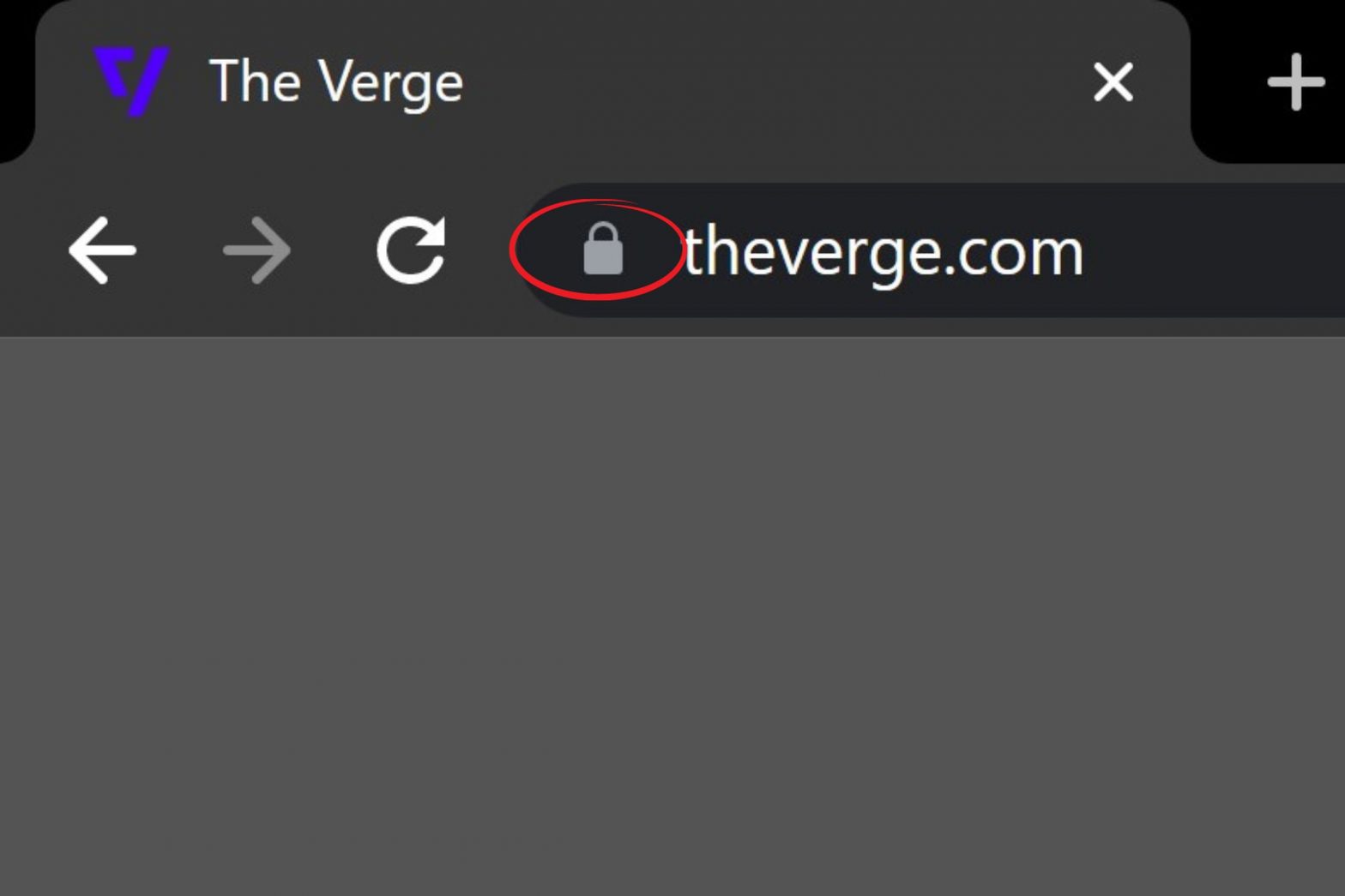/
A new tune icon will replace it later this year to avoid misleading users about how ‘trustworthy’ websites are while browsing.
:format(webp)/cdn.vox-cdn.com/uploads/chorus_asset/file/24629568/Google_Chrome_lock_icon.jpg)
The padlock icon indicating website security has appeared in the URL bar of web browsers for so long that it’s practically become part of the furniture at this point — which is exactly why Google is planning to retire it from Chrome later this year. On Tuesday, the search giant announced that the lock will be replaced by a new “tune” icon with the release of Chrome 117 in September as part of a wider Material You-themed redesign of the browser.
The reasons for the update go beyond just “prettying” up Chrome: Google claims that in a study it conducted in 2021, only 11 percent of participants actually understood the intended purpose of the lock icon. It first appeared back in the ’90s following Netscape’s introduction of HTTPS, a protocol that allows users to safely send sensitive data such as banking information and login credentials via the web through encryption. As such, the lock icon would be displayed when browsing a website using HTTPS to signal that the network connection was secure.
:format(webp)/cdn.vox-cdn.com/uploads/chorus_asset/file/24629570/tune.png)
That served a purpose back when HTTPS was uncommon and people needed to be better informed of its benefits, but these days, over 95 percent of Chrome webpages loaded on Windows are using the protocol, so it’s become the default connection. And Google believes that users may mistakenly believe that the lock logo is instead an overall indication of trust or reliability — a potentially dangerous thought given that HTTPS doesn’t protect against things like phishing scams.
To get around this, the lock will be replaced with a variant of the tune icon that’s often used to represent control menus. That symbol doesn’t misleadingly scream “trustworthy” and has the added benefit of encouraging users to click through and access more information about their security and connection settings — a function that Google’s research allegedly shows few people were actually aware of. The new tune icon isn’t getting any additional features otherwise and will continue to mark plaintext HTTP (few as they may be) as insecure on all platforms.
:format(webp)/cdn.vox-cdn.com/uploads/chorus_asset/file/24629572/new_site_controls.png)
This isn’t the first time that Google has changed the lock icon. It had a redesign back in 2016 to remove colors from the icon in favor of a more neutral look, and the company said that it was “re-examining” the design again back in 2021, though it had initially planned to replace it with a downward-pointing arrow at that time. I’d argue that using an arrow may have been a better choice here from a UI perspective (given it suggests you can expand to see more). It took me an embarrassingly long time to realize the tune symbol represented a slider control, but perhaps other users have a keener eye in this instance.
Chrome’s current lock icon on desktop and Android will be replaced at the same time in “early September 2023.” Meanwhile, Google will be pulling it entirely from Chrome on iOS, as the lock icon wasn’t tappable on that platform. Users who have access to the Chrome Canary channel — an experimental version of the browser used for testing early releases — can see how the new tune icon looks by enabling the Chrome Refresh 2023 flag, though Google notes that the feature is still being developed and is therefore subject to change before a final release.